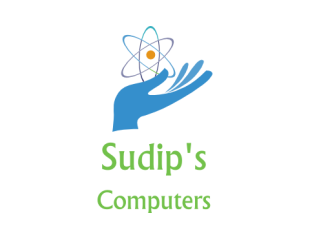Android Nougat

- Android 7.0–7.1.1 “Nougat” also known as N is the 7th version of the Android operating system.
- It was officially released on August 22, 2016, with Nexus devices being the first to receive the update, but LG V20 was the first new smartphone released with Nougat.
- On June 30, 2016, Google announced that N’s release name would be “Nougat”.
- Android 7.0 was officially released on August 22, 2016, with the Many Nexus models to receive the update.
Features
1. Multiple Windows View in the Same Screen
- Nougat has introduces Multi Windows view where you can snap two apps to occupy halves of the screen.
- You can watch movies and read, write text at the same time.
2. Quicker multi-tasking
- You can now double-tap the recent apps button to quickly switch between your two most recently used apps.
3.Doze
- Doze is the new feature that comes in the Marshmallow Operating System.
- It has a feature called hibernation, it is enable by default on your phones.
- Phones enter into hibernation mode if it is not use for long period of time.
- It help your phone to get much more out from your phone battery.
4. Security
- New version of Android is built with powerful layers of security and encryption to keep your private data private.
- Few of the latest devices has software updates download in the background, so you won’t have to wait while your device syncs with the latest security tools.
- Android N can better isolate and protect files for individual users on your device by adding encryption to the file and data of the user.
-
OS with additional Emoji and Desired languages
- Android Nougat has over 1500 emoji including 72 new emoji.
- Also it has multiple local language support setting for using your device with your desire language.
-
Experience new Gaming Experience
- Vulkan API is the new gaming interface introduce in Android Nougat.
- Vulkan API is the high-performance 3D graphics interface that show sharper graphics crystal clear image, videos and gaming effects.
-
Reply within the Notification
- Now you can reply to any whatsapp, face book or twitter message within the notification without even opening the apps.
-
Data Saver
- Restrict the user of data device uses with Data Saver option.
- When Data Saver is turned on, apps in the background won’t be able to access mobile data.
-
Drag and drop text, images in Multi-window mode
-
Lock screen gets a wallpaper of its own
-
Where did that APK come from?
-
Notification importance setting
- You can now set the importance level of an app’s notifications to fit your specific use of that app, including allowing an app to ignore your DND settings.
- With a long-press on a notification, you can view the current importance level.
- Tap on More Settings where you can turn off the default automatic setting, and adjust its interruption level.
- As you move the slider, a brief explanation will detail each alert type.
-
Cancel button for app downloads
-
Keyboard shortcut helper
Published by Sudip M. Sawant
Tech kalakar
View all posts by Sudip M. Sawant